Dev server
Rsbuild includes a built-in dev server designed to improve the development experience. When you run rsbuild dev or rsbuild preview, the server starts and provides features like page preview, routing, and hot module replacement.
Base path
By default, the Rsbuild server's base path is /. You can access output files like index.html and public folder assets at http://localhost:3000/.
You can modify the server's base path using server.base. For example, to access files at http://localhost:3000/foo/, configure it as follows:
View static assets
After starting the dev server, you can access /rsbuild-dev-server to view all static assets generated during the current build.
For example, open http://localhost:3000/rsbuild-dev-server in your browser:
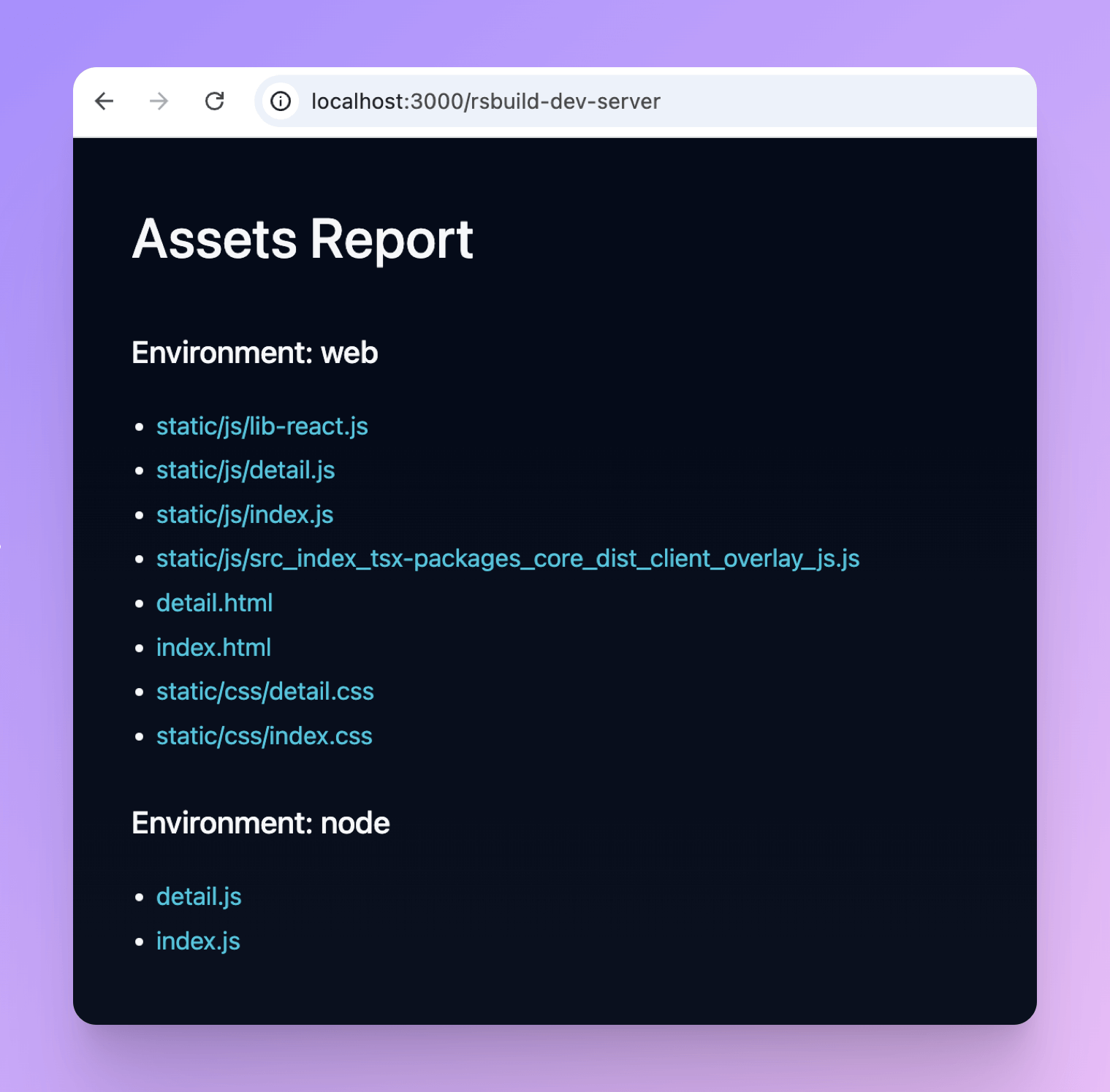
Page routing
The Rsbuild server provides default routing conventions and allows customization through configuration.
Default behavior
The Rsbuild server generates page routes based on the server.base and source.entry configurations.
When the entry is index, the page can be accessed at /. When the entry is foo, the page can be accessed at /foo.
When server.base is /base, the index page can be accessed at /base, and the foo page can be accessed at /base/foo.
Fallback behavior
By default, requests that meet the following conditions fall back to index.html when the corresponding resource is not found:
- The request is a
GETorHEADrequest - The request accepts
text/html(the request header accept type istext/htmlor*/*)
Custom fallback behavior
If Rsbuild's default server.htmlFallback configuration doesn't meet your needs (for example, if you want to access main.html when accessing /), you can configure it using server.historyApiFallback.
HTML output path
Normally, / points to the dist root directory, and HTML files are output to the dist root directory. In this case, you can access the corresponding HTML page at /some-path.
If you output HTML files to other subdirectories by modifying output.distPath.html, you need to access the corresponding HTML page at /[htmlPath]/some-path.
For example, if you set HTML files to be output to the HTML directory, index.html will be accessed at /html/, and foo.html will be accessed at /html/foo.
Rspack dev server
Rsbuild has a built-in lightweight dev server that differs from the dev servers provided by Rspack CLI or webpack CLI. There are several differences between them, including different configuration options.
Comparison
Compared to the dev server in Rspack CLI, Rsbuild's dev server has the following differences:
- Configuration: Rsbuild provides richer server configuration options.
- Log Format: The log format of Rspack CLI is largely consistent with webpack CLI, while Rsbuild's logs are clearer and more readable.
- Dependencies: Rsbuild is built on lightweight libraries like
connect, which has fewer dependencies and faster startup speed compared toexpressused by@rspack/dev-server.
Configuration
Rsbuild does not support using Rspack's devServer config. Instead, use Rsbuild's dev and server configs.
In Rsbuild, the dev config contains settings that only apply in development mode, while the server config applies to both dev and preview servers.
Below are the Rsbuild configuration options that correspond to Rspack CLI's devServer config:
For more configurations, refer to Config Overview.
Middleware
Rsbuild's middleware implementation is built on connect, a lightweight HTTP server framework, and uses the standard Node.js request and response objects for handling HTTP interactions.
Register middleware
Rsbuild provides three ways to register middleware:
- Use the dev.setupMiddlewares configuration.
- In the Rsbuild plugin, you can register middleware through the onBeforeStartDevServer hook.
- When using the Rsbuild JavaScript API, you can create a dev server instance through the rsbuild.createDevServer method and use the
usemethod to register middleware.
Integrate third-party server frameworks
When migrating from other server frameworks (such as Express), the original middleware may not work directly in Rsbuild. For example, properties like req.params, req.path, req.search, and req.query provided by Express are not accessible in Rsbuild middleware.
If you need to reuse existing middleware in Rsbuild, you can use the following approach to integrate the entire server application as middleware:
Custom server
If you want to integrate Rsbuild's dev server into a custom server, you can use the createDevServer method to get the Rsbuild dev server instance and call its methods as needed.
For details, refer to Rsbuild - createDevServer.

